备注
Go to the end to download the full example code.
智能体钩子函数¶
钩子(Hook)是 AgentScope 中的扩展点,允许开发者在特定位置自定义智能体行为,提供了一种灵活的方式来修改或扩展智能体的功能,而无需更改其核心实现。
在 AgentScope 中,钩子围绕智能体的核心函数实现:
智能体类 |
核心函数 |
钩子类型 |
描述 |
|---|---|---|---|
AgentBase 及其子类 |
|
pre_replypost_reply |
智能体回复消息前/后的钩子 |
|
pre_printpost_print |
向目标输出(如终端、Web 界面)打印消息前/后的钩子 |
|
|
pre_observepost_observe |
从环境或其它智能体观察消息前/后的钩子 |
|
ReActAgentBase 及其子类 |
replyprintobserve |
pre_replypost_replypre_printpost_printpre_observepost_observe |
|
|
pre_reasoningpost_reasoning |
智能体推理过程前/后的钩子 |
|
|
pre_actingpost_acting |
智能体行动过程前/后的钩子 |
小技巧
由于 AgentScope 中的钩子函数是通过 meta class 实现的,因此支持继承。
为了简化使用,AgentScope 为所有钩子提供了统一的签名。
import asyncio
from typing import Any, Type
from agentscope.agent import ReActAgentBase, AgentBase
from agentscope.message import Msg
钩子签名¶
AgentScope 为所有前置(pre_)和后置(post_)钩子提供统一的钩子签名,如下所示:
前置钩子签名
名称 |
描述 |
|
|---|---|---|
参数 |
|
智能体实例 |
|
目标函数的输入参数,或来自最近
一个非 None 返回值的钩子修
改后的参数
|
|
返回值 |
|
修改后的参数或 None |
前置钩子模板定义如下:
def pre_hook_template(
self: AgentBase | ReActAgentBase,
kwargs: dict[str, Any],
) -> dict[str, Any] | None: # 修改后的输入
"""前置钩子模板。"""
pass
后置钩子签名
对于后置钩子,在签名中增加了一个额外的 output 参数,表示目标函数的输出。
如果核心函数没有输出,output 参数将为 None。
名称 |
描述 |
|
|---|---|---|
参数 |
|
智能体实例 |
|
包含目标函数所有参数的字典
|
|
|
目标函数的输出或来自前序钩子
最近一个非 None 返回值
|
|
返回值 |
|
修改后的输出或 None |
def post_hook_template(
self: AgentBase | ReActAgentBase,
kwargs: dict[str, Any],
output: Any, # 目标函数的输出
) -> Any: # 修改后的输出
"""后置钩子模板。"""
pass
钩子管理¶
AgentScope 提供实例级(instance)和类级(class)钩子,其区别在于钩子函数的作用范围。 它们按以下顺序执行:
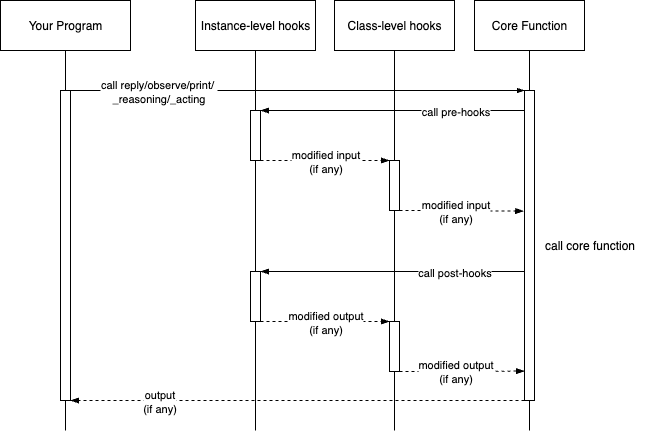
AgentScope 提供内置方法来管理实例级和类级的钩子,如下所示:
级别 |
方法 |
描述 |
|---|---|---|
实例级 |
|
为当前对象注册具有给定钩子类型
和名称的钩子。
|
|
移除当前对象具有给定钩子类型
和名称的钩子。
|
|
|
清除当前对象具有给定钩子类型
的所有钩子。
|
|
类级 |
|
为该类的所有对象注册具有给定
钩子类型和名称的钩子。
|
|
移除该类所有对象具有给定
钩子类型和名称的钩子。
|
|
|
清除该类所有对象具有给定
钩子类型的所有钩子。
|
使用钩子时,开发者需要注意以下规则:
重要
执行顺序
钩子按注册顺序执行
多个钩子可以链式连接
返回值处理
对于前置钩子:非 None 返回值会传递给下一个钩子或核心函数
当钩子返回 None 时,下一个钩子将使用前序钩子中最近的非 None 返回值
如果所有前序钩子都返回 None,那该钩子接收原始参数的副本作为输入
最后一个非 None 返回值(或如果所有钩子都返回 None 则使用原始参数)传递给核心函数
对于后置钩子:工作方式与前置钩子相似。
重要提示:不要在钩子内调用核心函数(reply/speak/observe/_reasoning/_acting)以避免循环调用!
以下面的智能体为例,我们可以看到如何注册、移除和清除钩子:
# 创建一个简单的测试智能体类
class TestAgent(AgentBase):
"""用于演示钩子的测试智能体。"""
async def reply(self, msg: Msg) -> Msg:
"""回复消息。"""
return msg
我们创建一个实例级钩子和一个类级钩子来在回复前修改消息内容。
# 创建两个前置回复钩子
def instance_pre_reply_hook(
self: AgentBase,
kwargs: dict[str, Any],
) -> dict[str, Any]:
"""修改消息内容的前置回复钩子。"""
msg = kwargs["msg"]
msg.content += "[instance-pre-reply]"
# 返回修改后的 kwargs
return {
**kwargs,
"msg": msg,
}
def cls_pre_reply_hook(
self: AgentBase,
kwargs: dict[str, Any],
) -> dict[str, Any]:
"""修改消息内容的前置回复钩子。"""
msg = kwargs["msg"]
msg.content += "[cls-pre-reply]"
# 返回修改后的 kwargs
return {
**kwargs,
"msg": msg,
}
# 注册类钩子
TestAgent.register_class_hook(
hook_type="pre_reply",
hook_name="test_pre_reply",
hook=cls_pre_reply_hook,
)
# 注册实例钩子
agent = TestAgent()
agent.register_instance_hook(
hook_type="pre_reply",
hook_name="test_pre_reply",
hook=instance_pre_reply_hook,
)
async def example_test_hook() -> None:
"""测试钩子的示例函数。"""
msg = Msg(
name="user",
content="Hello, world!",
role="user",
)
res = await agent(msg)
print("响应内容:", res.content)
TestAgent.clear_class_hooks()
asyncio.run(example_test_hook())
响应内容: Hello, world![instance-pre-reply][cls-pre-reply]
我们可以看到 "[instance-pre-reply]" 和 "[cls-pre-reply]" 被添加到了消息内容中。
Total running time of the script: (0 minutes 0.002 seconds)