Note
Go to the end to download the full example code.
AgentScope Studio¶
AgentScope Studio is a local-deployed web application that
provides project management for the development of agent applications
provides native visualization for running applications and tracing
provides a built-in agent named “Friday” that supports secondary development
Note
The Studio is under fast development, more features are coming soon!
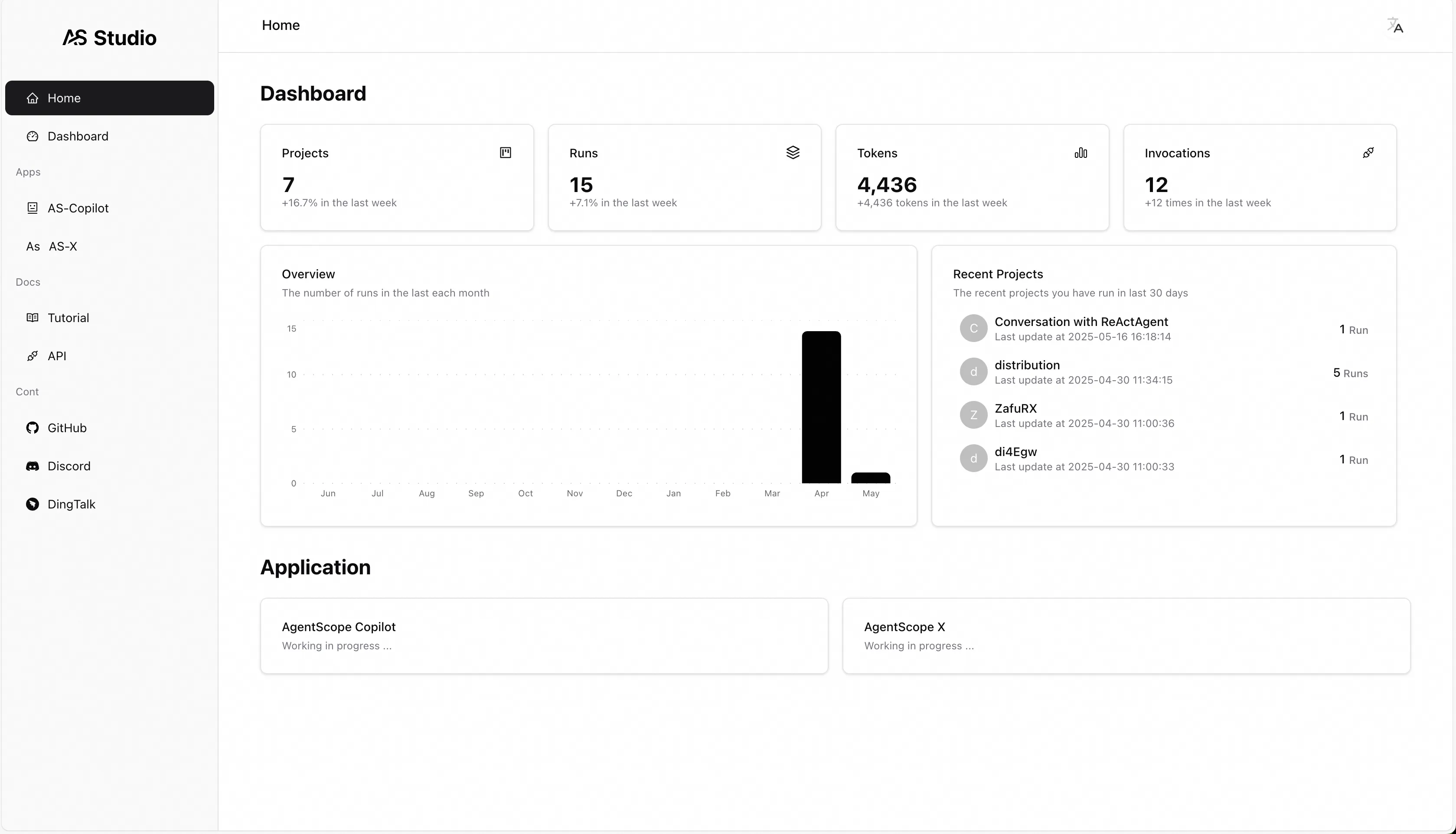
AgentScope Studio Home Page¶
Quick Start¶
AgentScope Studio is installed via npm:
npm install -g @agentscope/studio
Start the Studio with the following command:
as_studio
To connect your application to the Studio, use the agentscope.init function with the studio_url parameter:
import agentscope
agentscope.init(studio_url="http://localhost:3000")
# your application code
...
Then, you can see your application in the Studio as follows:
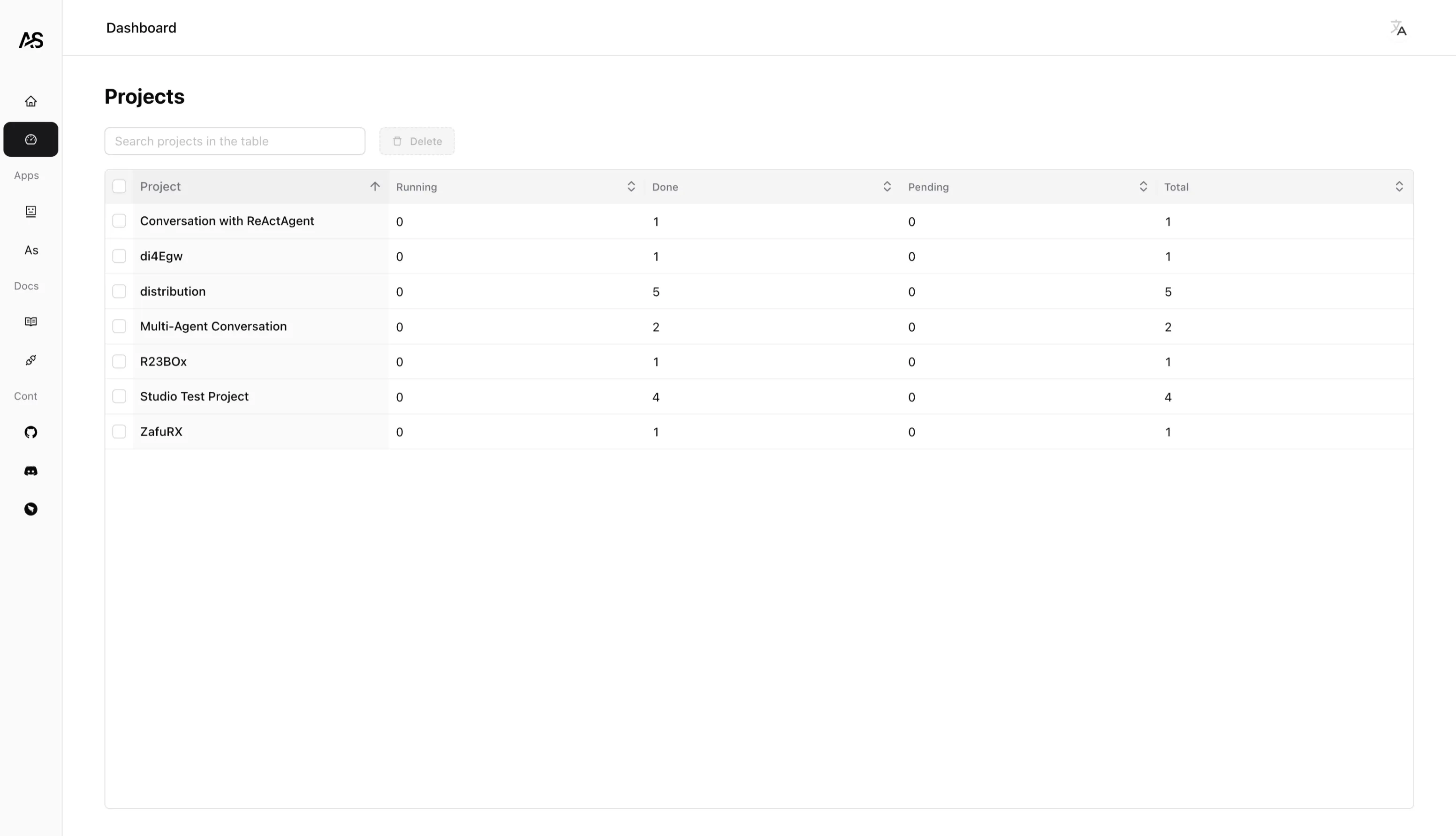
Project management in AgentScope Studio¶
The details about your running application, e.g. token usage, model invocations, and tracing information, can all be viewed in the Studio.
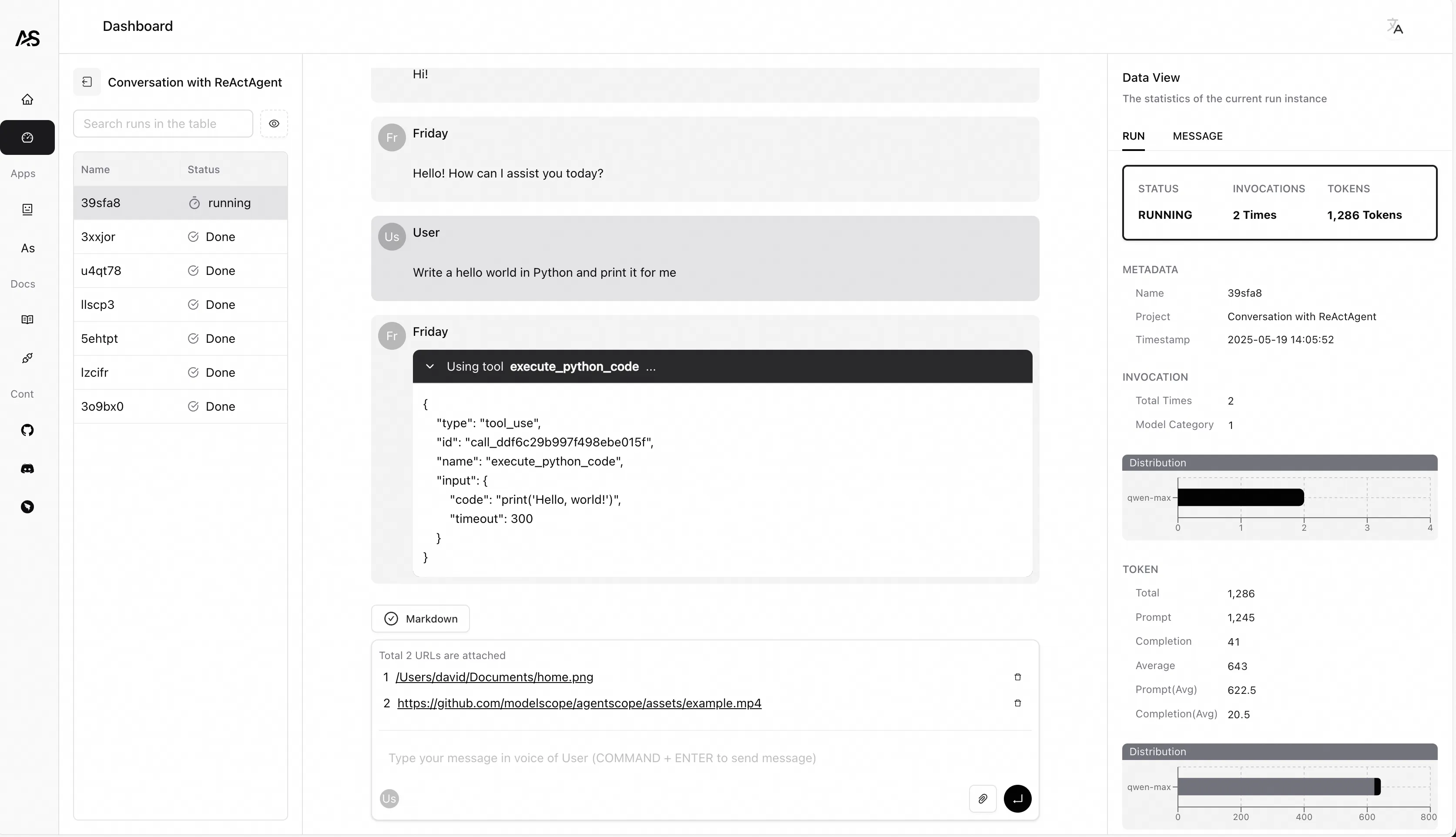
Application visualization in AgentScope Studio¶
Friday Agent¶
Friday is an experimental local-deployed agent built by AgentScope, aims at
answering questions about the AgentScope,
providing a quick secondary development environment for developers,
integrating all available features in AgentScope to build a more powerful agent, and
testing and integrating the advanced features in AgentScope.
Note
We highly greet contributions from the community to improve Friday! Feel free to open issues or pull requests on our GitHub repository.
We are keeping improving Friday, and currently it integrates the following features in AgentScope:
Feature |
Status |
Further Reading |
Description |
|---|---|---|---|
Meta tool |
✅ |
Group-wise tool management, and allow agent to change equipped tools by itself. |
|
Agent Hook |
✅ |
Use hook to forward the printing messages to the frontend. |
|
Agent Interruption |
✅ |
Allow use to interrupt the agent’s reply process with post-processing. |
|
Truncated Prompt |
✅ |
Support to truncate the prompt with the preset max token limit. |
|
State & Session Management |
✅ |
Auto state management and session management for agents, maintaining the state between different runs. |
|
Long-term Memory |
🚧 |
Support long-term memory management. |
Total running time of the script: (0 minutes 0.000 seconds)